4/25/2025
Exploring Ollama’s Support for Different LLM Models
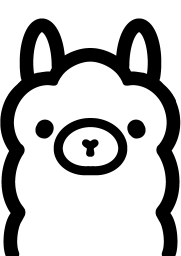
The world of Natural Language Processing (NLP) has evolved at a lightning-fast pace, largely due to advancements in Large Language Models (LLMs). At the forefront of this evolution is Ollama, an incredible platform enabling users to run various LLMs locally on their machines, providing flexibility and ease of access to cutting-edge AI technology. In this blog, we’re going to dive deep into the wide range of LLM models supported by Ollama, how you can utilize them, and why this matters.
What is Ollama?
Ollama is a powerful platform that simplifies the complex process of running Large Language Models on your own hardware or through its hosted services. Among its many offerings are the capability to run several high-performance LLMs such as Llama 3.3, DeepSeek-R1, Phi-4, Mistral, and Gemma 3, among others.
By utilizing Ollama, individuals, developers, and data scientists can bypass the often cumbersome aspect of cloud computing heavy models. You can download various models on macOS, Linux, or Windows using simple commands, making it a breeze to get started.
Supported LLM Models by Ollama
Here’s a closer look at the models you can run through Ollama:
1. Llama 3.3
- Parameters: 70B
- Size: Approx 43 GB
- A cutting-edge model that excels in conversational and instructional tasks. It offers one of the highest levels of performance in multilingual contexts. To run it, you can simply use the command:
1 2bash ollama run llama3.3
2. DeepSeek-R1
- Parameters: 7B
- Size: Approx 4.7 GB
- This model has a distinct advantage for tasks requiring complex reasoning and extensive contextual understanding. It can significantly enhance performance in task-specific applications. Deploy it by running the command:
1 2bash ollama run deepseek-r1
3. Phi-4
- Parameters: 14B
- Size: Approx 9.1 GB
- Known for its layering techniques and deep structural understanding, Phi-4 enables more sophisticated interaction in applications requiring comprehensive dialogue. Run it via:
1 2bash ollama run phi4
4. Mistral
- Parameters: 7B
- Size: Approx 4.1 GB
- Mistral is excellent for performance in dialogue systems, and it brings a stunning balance between speed and accuracy to models geared for real-time applications. Deploy it with:
1 2bash ollama run mistral
5. Gemma 3
- Parameters: Varies (up to 27B)
- Sizes: Range from 815MB to 17GB
- It caters to a plethora of applications, offering model variations based on specific needs, making it very versatile. You can initiate any version of it by simply pulling:
1 2 3 4 5bash ollama run gemma3:1b # For smaller model ollama run gemma3:4b # Mid-range model ollama run gemma3:12b # Larger variant ollama run gemma3:27b # The most powerful
The Value of Running AI Models Locally
Running these models locally through Ollama has several MAJOR advantages over traditional cloud computing:
- Cost-Effective: You don't incur any ongoing costs associated with requests or compute power charged by service providers.
- Privacy: Keeping your data local reduces the risk of leaks and adherence to data privacy laws.
- Control: You have complete control over the model's deployment, customization, and data handling.
- Performance: Local responses can be faster as there’s no latency associated with network calls.
How to Set Up Ollama
Setting up Ollama is straightforward and user-friendly. Here’s a concise step-by-step guide:
- Installation: Download the Ollama application from here.
- For macOS, it would be something like:
1 2bash curl -fsSL https://ollama.com/install.sh | sh - For Windows, simply run the installer after downloading.
- For macOS, it would be something like:
- Running Your First Model: Choose any model you wish to run:
1 2bash ollama run llama3.3 - Explore Other Models: Visit the Ollama Model Library to see what other models are available and how they can fit into your needs.
LLM Compatibility with OpenAI
Ollama has engineered a seamless integration with OpenAI’s Chat Completions API. This opens up further avenues for developers wanting to create applications that utilize insights from Ollama’s models while maintaining the ability to leverage OpenAI technology. You can set this up easily:
This compatibility with OpenAI’s infrastructure makes transitioning between models remarkably easy.
1
2
3
4
bash
curl http://localhost:11434/v1/chat/completions \
-H "Content-Type: application/json" \
-d '{"model": "llama2", "messages": [{"role": "system", "content": "You are a helpful assistant."}, {"role": "user", "content": "Hello!"}]}'Conclusion: Why Ollama Stands Out
In conclusion, Ollama represents a monumental shift in how we approach LLMs. By supporting diverse models, it empowers users to experiment, innovate, and apply these technologies to real-world problems effectively. Whether it's the conversational prowess of Llama 3.3 or the in-depth reasoning abilities of DeepSeek-R1, the potential with Ollama is boundless.
To make the most of this LOCAL power, consider also partnering with Arsturn to create a CUSTOM CHATBOT tailored to your audience's needs. With Arsturn, you can build engaging and responsive chatbots without any coding skills, ensuring your usage of AI in conversations is effective and meaningful. Say goodbye to complexity and hello to simple, effective AI integration!
Join the countless others who are harnessing the power of conversational AI to build meaningful connections across digital channels. Visit Arsturn.com today, and explore the possibilities!
Dive into Ollama, unleash the potential of LLMs, and transform your interactions. Who knows? Your next big AI solution could be just a few code lines away!