1/23/2025
Integrating PayPal with Shopify to Enhance Checkout Experience
Integrating PayPal with your Shopify store can significantly boost your customer’s checkout experience, making it smoother & more efficient. If you’re running a Shopify store, you probably already know that CHECKOUT EXPERIENCE is crucial for conversions. Customers today want quick, SIMPLE payment OPTIONS, and that’s where PayPal comes in. This blog post will guide you through the integration process and highlight the benefits of using PayPal with Shopify.
Why Integrate PayPal with Shopify?
- Trust & Credibility: PayPal is a well-known, trusted payment provider. By incorporating PayPal, you reassure your customers that their transactions are secure. According to reports, adding a reputable payment option can increase consumer confidence, leading to potentially higher conversion rates
- Convenience: With PayPal, customers can make payments without having to enter their credit card details repeatedly. This ease of use can decrease cart abandonment rates.
- Global Reach: PayPal supports transactions in multiple currencies and is accepted internationally. Integrating PayPal allows you to reach a broader audience, facilitating global sales.
- Multiple Payment Options: PayPal provides your customers with various payment options, including credit cards & other digital wallets, thereby catering to different customer preferences.
- Fraud Prevention: PayPal invests heavily in security measures, which can protect both you and your customers. Their fraud detection technology helps to minimize chargebacks & disputes.
How to Integrate PayPal with Shopify
Integrating PayPal with your Shopify store is a straightforward process. Just follow these steps to get started:
Step 1: Log into Your Shopify Dashboard
First things first! When you log into your Shopify admin panel, you need to find the Settings option on the left menu. 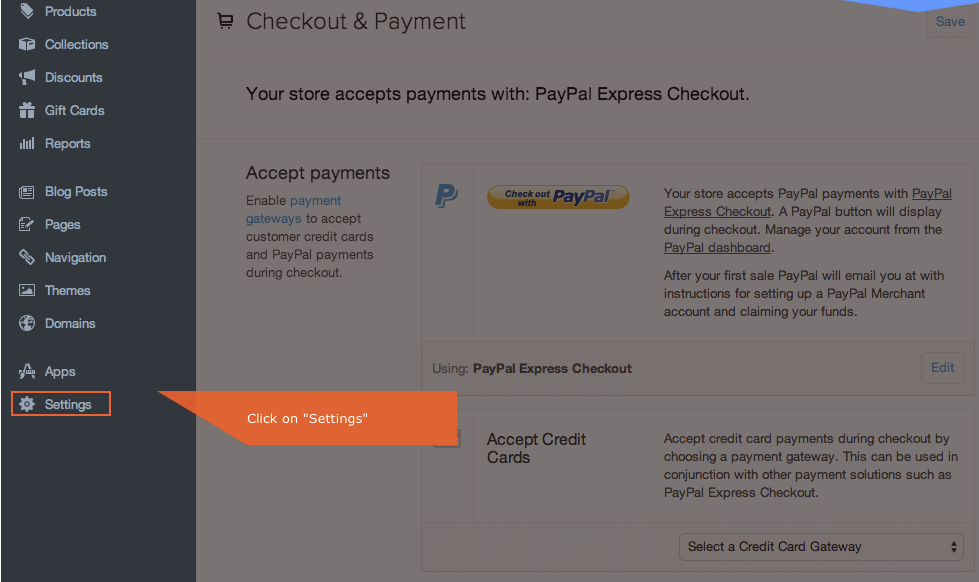
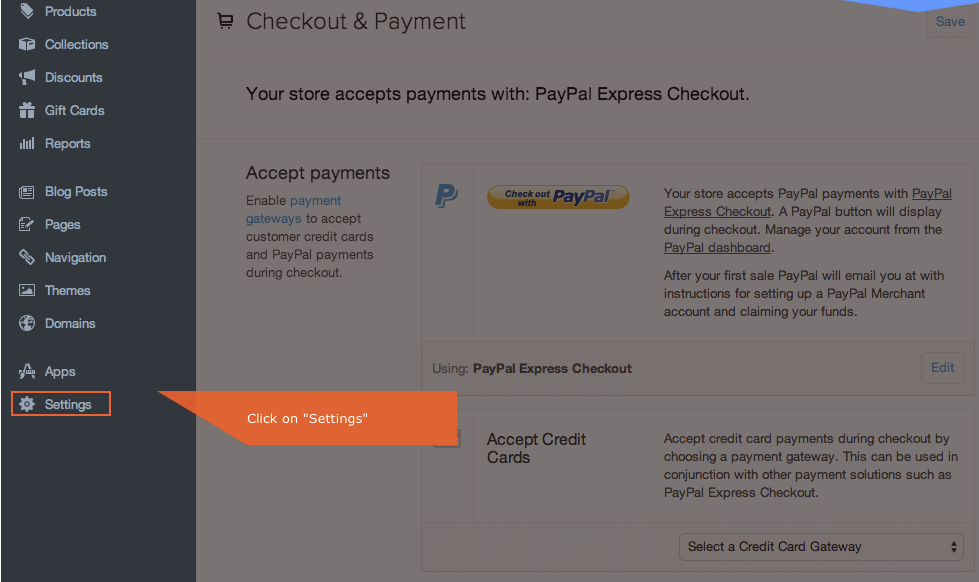
Step 2: Click on Payments
Once you’re in the settings menu, click on Payments. 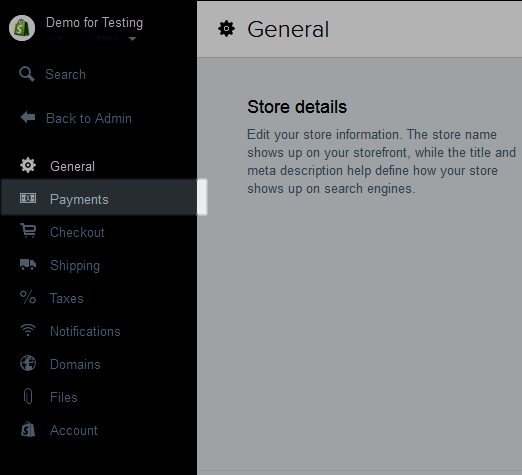
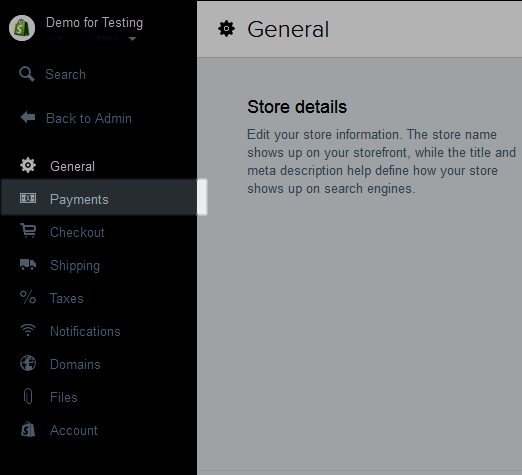
Step 3: Select PayPal
In the Payments section, scroll down to the PayPal area. You will find various options for integration. Choose the PayPal Express Checkout from the drop-down menu. 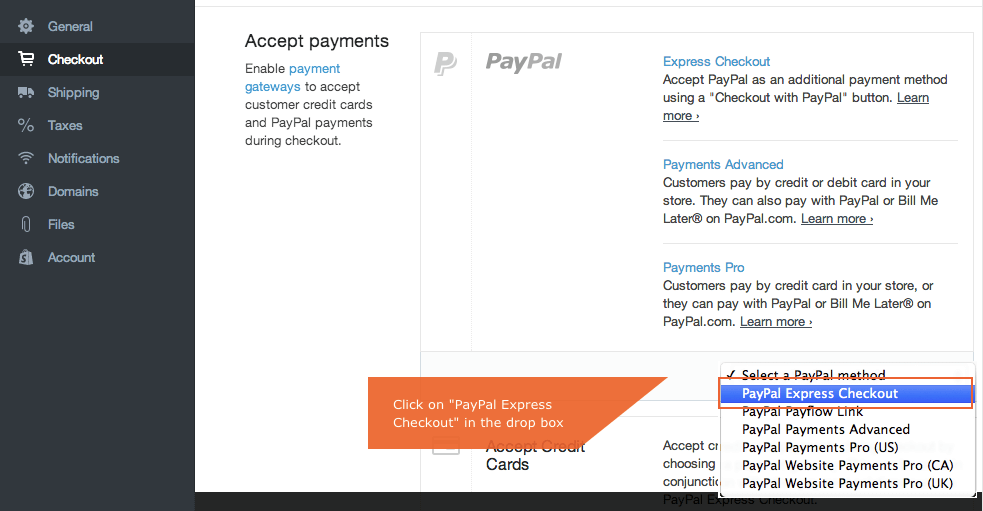
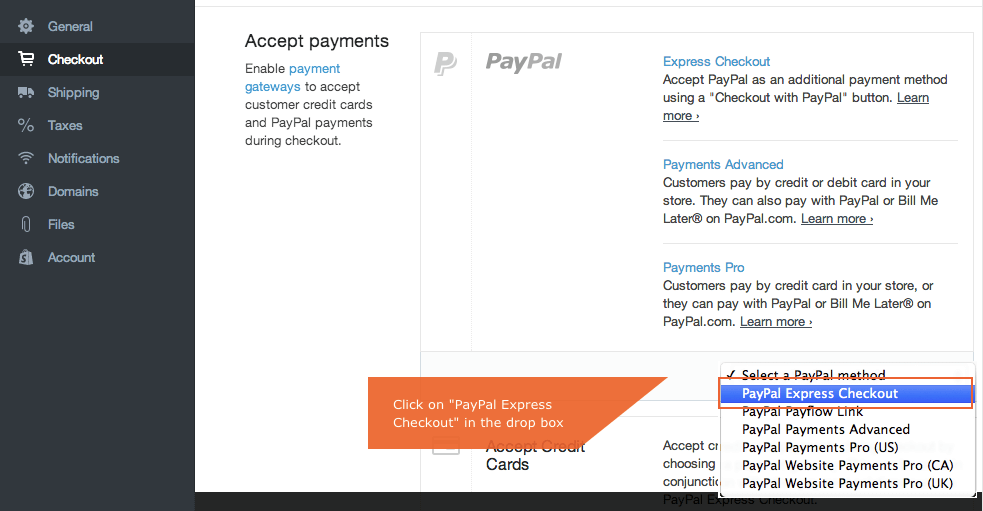
Step 4: Click Activate
After selecting PayPal Express Checkout, click on the Activate button. 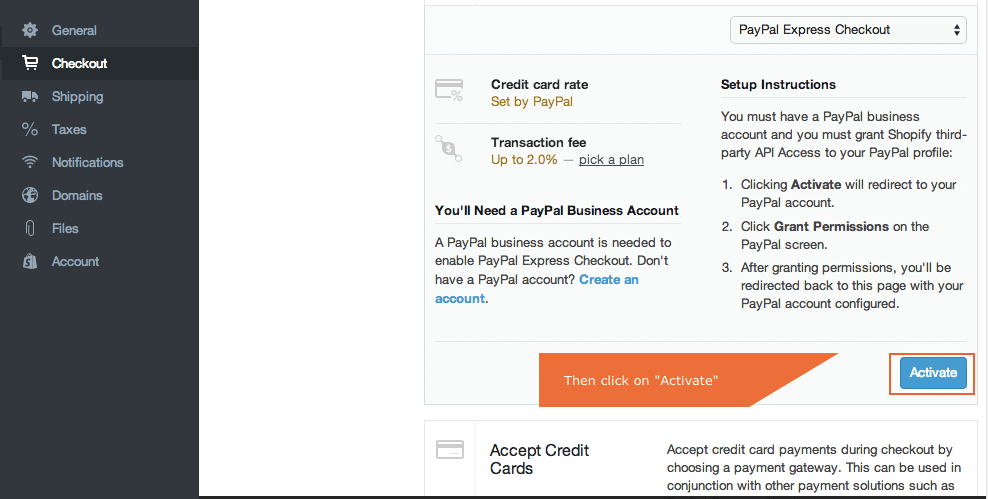
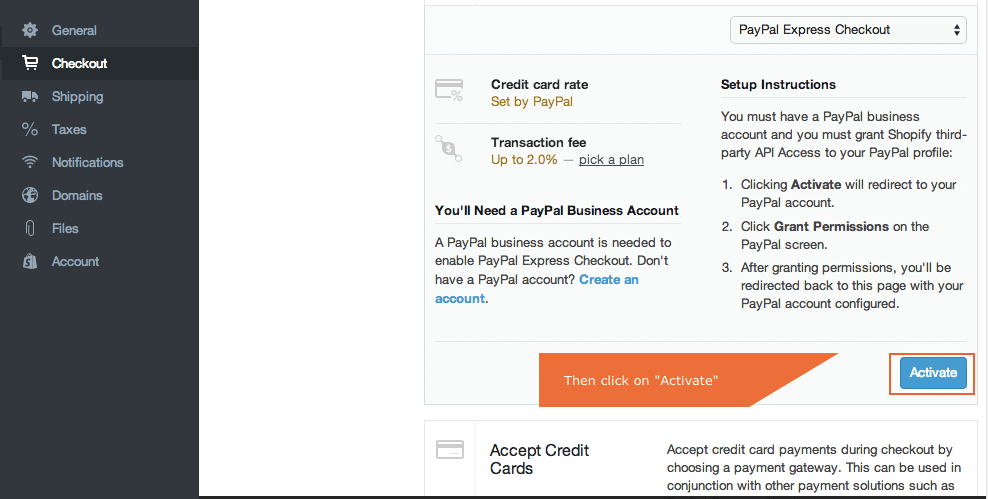
Step 5: Log into PayPal
You’ll be redirected to the PayPal login page. Enter your PayPal email address and password. 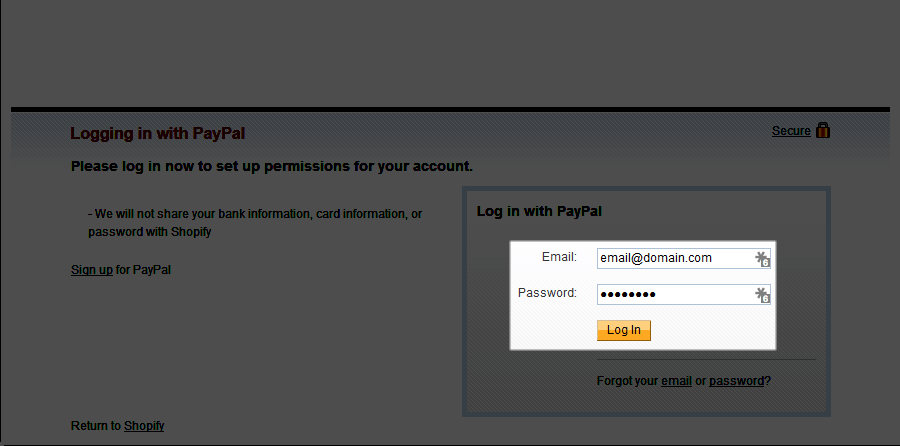
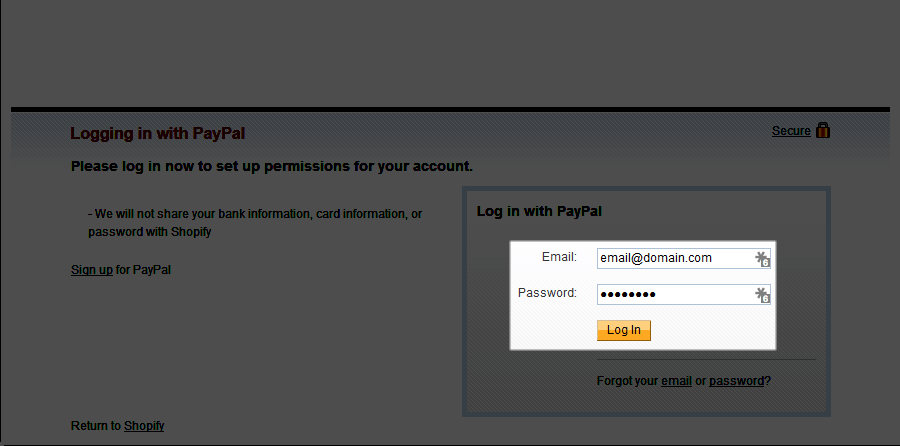
Step 6: Grant Permissions
Once logged in, you need to click on Grant Permission to allow Shopify to process transactions through PayPal. 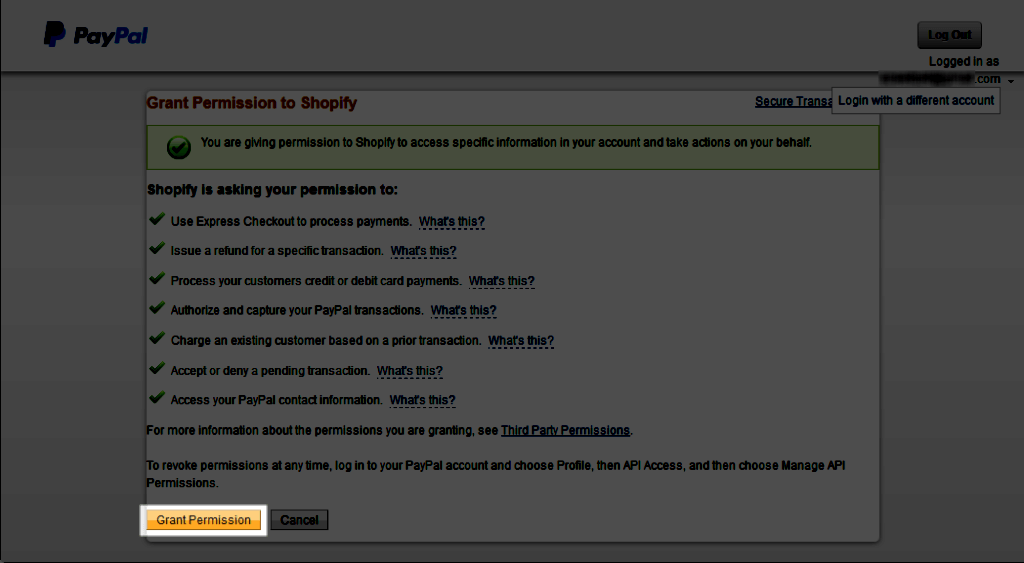
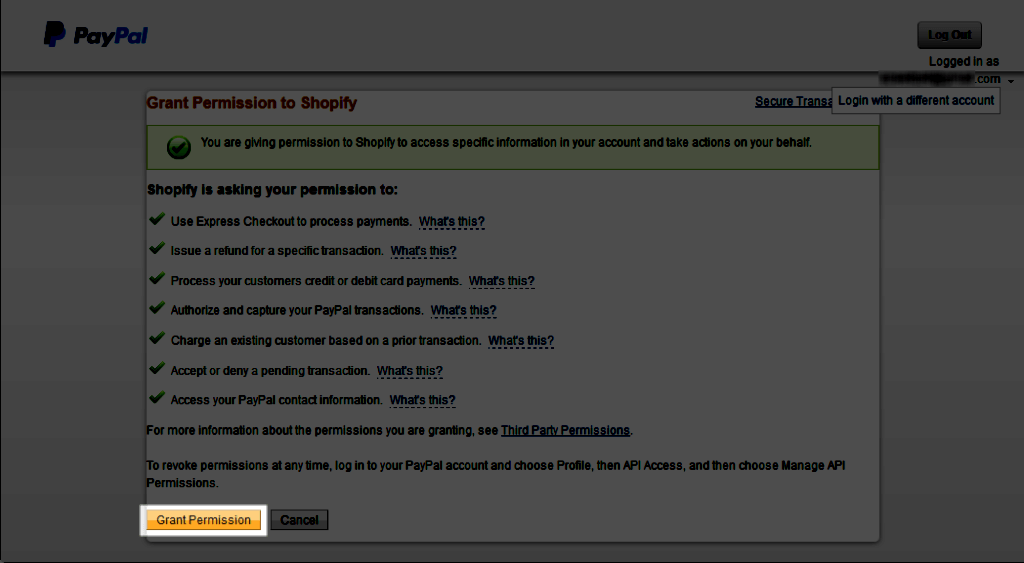
Step 7: Return to Shopify Admin
Next, you’ll be directed back to the Shopify Admin tool where you can hit Save to finalize the process. 

Now you’re all set up! Your customers will be prompted to log in or enter their details at checkout. If they don’t own a PayPal account, they can opt for guest checkout as well.
Improving the Checkout Process
After integrating PayPal, it’s essential to ensure the checkout process is optimized for maximum efficiency. Here are several options you can utilize to enhance that process:
1. Enable Guest Checkout
Allowing customers to check out as guests can smooth the purchasing process. Forcing them to create an account before completing the purchase can lead to increased rates of cart abandonment.
2. Reduce Fields
Keep the checkout process simple. Limit the number of fields your customers have to fill; this can help in reducing friction during checkout. If they see a long list of details required, they might rethink their purchase.
3. Ensure Mobile Optimization
With many customers shopping via mobile devices, ensuring that your checkout process is mobile-friendly is essential. PayPal’s mobile functionality allows for easier transactions on those devices. Make sure your Shopify store responds well on mobile screens, ensuring a seamless experience for users.
4. Display Security Badges
Adding security icons associated with PayPal to your checkout page can boost consumer trust. Customers will feel more secure in making payments and sharing personal information when they see those badges.
5. Handle Customer Queries in Real-Time
You can enhance the user experience by integrating live chat within your Shopify store. Customers often have questions during the checkout phase; enabling live support can help resolve these issues in real-time, preventing potential cancellations.
The Synergy of PayPal & Shopify
Utilizing PayPal with Shopify creates a powerful combination. With PayPal's additional security layers and buyer protections, your customers are more likely to complete purchases. Empower your business by making transactions more straightforward & enjoyable.
Benefits of Using Arsturn for Enhanced Checkout
Speaking of optimizing your store, consider the benefits of using Arsturn, an AI-based chatbot creator. By integrating a custom chatbot from Arsturn into your Shopify store, you can effectively engage customers before they reach the checkout page. Here are the advantages of using Arsturn:
- Simple Chatbot Creation: Create conversational AI chatbots without needing technical skills, saving you time & resources.
- Full Customization: Customize your chatbot to reflect your branding while responding instantly to FAQs or inquiries during the checkout process.
- Insightful Analytics: Gain valuable insights into your audience’s preferences, allowing you to refine your sales strategies.
- User-Friendly Management: Effortlessly manage your chatbot, responding to your audience's needs without a technical background.
Join thousands of satisfied users who have transformed their customer interactions & engagement with Arsturn.
Conclusion
Successfully integrating PayPal into your Shopify store can greatly enhance the customer experience during checkout, ultimately leading to higher conversion rates. With the ease of use, security, & global reach of PayPal, combined with optimizing your checkout process and integrating innovative AI solutions like Arsturn, your store can confidently compete in today’s digital marketplace. Don’t miss out on this opportunity to streamline & enhance your customers’ journey—start integrating today!
---
This blog post provided an informative walkthrough of integrating PayPal and optimizing your Shopify checkout experience while promoting the innovative features of Arsturn. Happy selling!