3/10/2025
Mastering Terminal Commands with Windsurf's AI Integration
Navigating the vast realms of coding can be a daunting task, especially when it comes to mastering terminal commands. Whether you’re a seasoned developer or just starting your journey, having a robust command-line interface (CLI) can make a WORLD of difference. Fortunately, with advancements in AI technology, we now have powerful tools at our disposal — such as the remarkable Windsurf Editor by Codeium. In this post, we’ll delve deep into how Windsurf’s AI integration can help you MASTER terminal commands and enhance your overall coding experience.
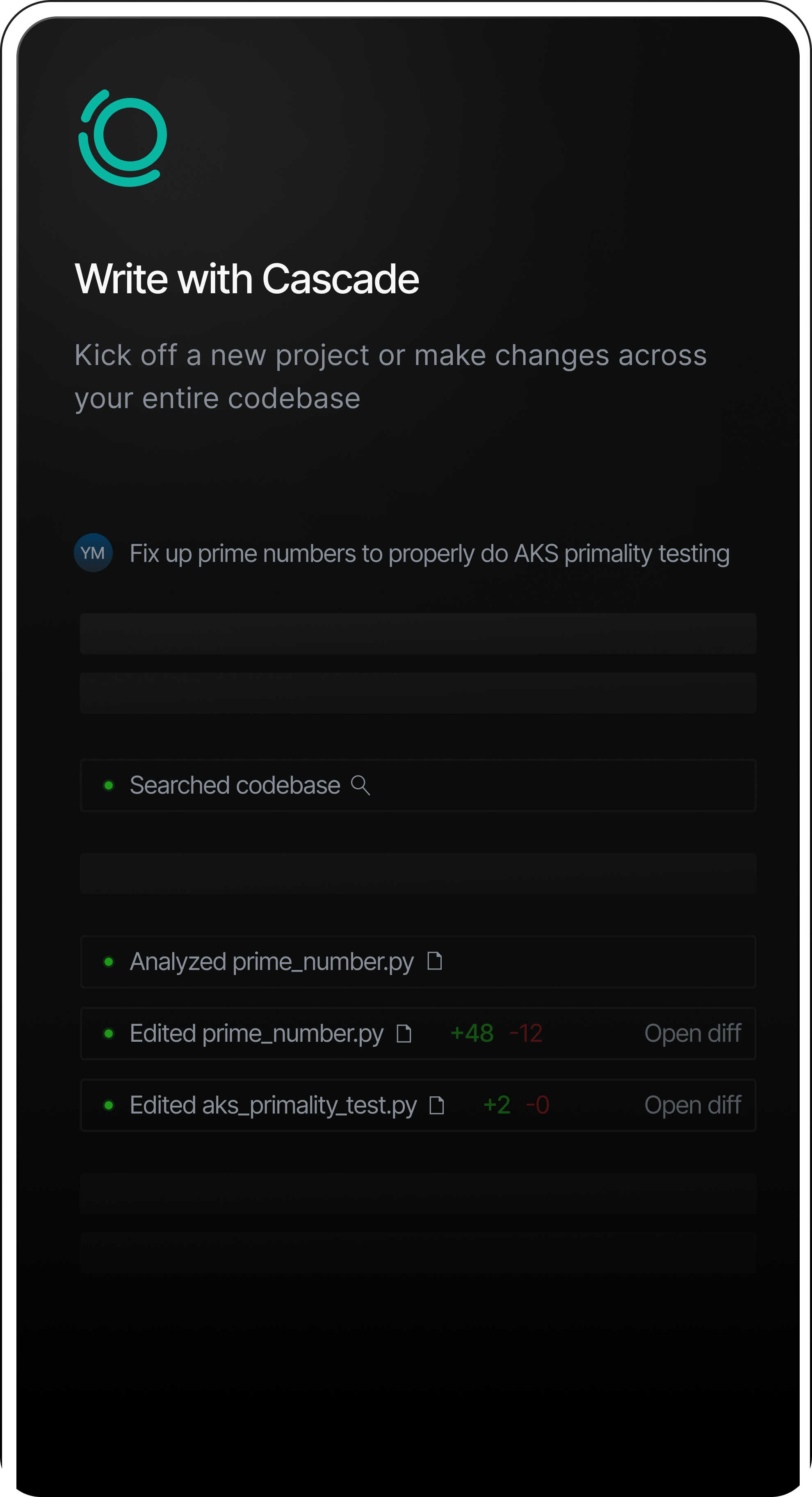
What is Windsurf?
Windsurf is Codeium’s revolutionary AI-powered IDE focusing on keeping your FLOW STATE intact. It’s designed to assist developers in streamlining their coding workflows, providing a truly seamless experience. By integrating AI capabilities, Windsurf Editor offers unmatched performance, making it the IDE of choice for many.
Key Features of Windsurf
- AI-Powered Flows: Windsurf operates on advanced AI flows which combine Agents & Copilots that allow for collaborative problem-solving. This means that you can tackle complex coding tasks effortlessly.
- Cascade Model: The Cascade feature combines deep codebase understanding with advanced tools to provide real-time context. It allows you to run commands, detect issues, and automate repetitive tasks, making terminal usage less tiresome.
- Terminal Command Suggestions: With a focus on AI-driven suggestions, Windsurf assists you every step of the way. This is a game-changer in terms of efficiency, especially for newer programmers who may not have mastery over every command.
- Linter Integration: Windsurf automatically corrects linting errors. This feature is crucial for maintaining high-quality code!
Harnessing the Power of AI for Terminal Commands
Understanding terminal commands is a critical skill for any developer, and the integration of AI in editors like Windsurf elevates this skill to new heights. Here’s how AI can assist you:
Step 1: Simplified Command Suggestions
Often, the hardest part of using terminal commands is simply knowing what to type. This is where Windsurf comes to the rescue! By utilizing natural language processing, you can start typing your thoughts, and the AI will suggest relevant commands based on your input.
For example, if you're uncertain about how to initiate a Git process, simply typing something like “I need to clone a repository” might prompt Windsurf to suggest:
This eliminates guesswork & allows for a smoother workflow.
1
2
bash
git clone <repository-url>Step 2: Contextual Awareness in Using Commands
Windsurf is not just about suggestion; it understands the context of your project. The AI can analyze your coding environment and provide commands that are most applicable to your current project. If your code requires specific libraries or frameworks, Windsurf will intelligently suggest commands that accommodate your environment.
Imagine working on a Node.js project. By saying, “I want to install express,” Windsurf may analyze your current folder structure and suggest:
This feature allows you to execute commands that truly matter without sifting through documentation or tutorials.
1
2
bash
npm install expressStep 3: Error Correction & Debugging
One of the most frustrating aspects of working in the terminal is encountering errors. With Windsurf, when a command throws an error, the AI can interpret the message & even provide rectifications. For example, if you received an error related to missing dependencies, Windsurf might prompt:
This kind of instant feedback & support can save you a lot of time.
1
2
bash
npm install <missing-package>Step 4: Streamlined Automation for Daily Tasks
The true power of AI in terminal commands shines in automation. Windsurf allows users to write scripts that automate repetitive tasks. By setting up custom terminal commands, you can streamline operations such as backups, deployments, or data migrations.
For instance, say you frequently back up your project. Windsurf could help you set up a shell script to automate creating backups every week. You might type something like:
Then Windsurf would walk you through creating an efficient backup system with the proper commands.
1
2
bash
backup_script.shEmphasizing Knowledge Building with Windsurf
In addition to the above functionalities, Windsurf aims to boost your overall understanding of terminal commands.
Tutorials & Integrated Help
By using the built-in documentation feature within Windsurf, you can access command tutorials directly from the interface. This interactive learning experience lets you understand how terminal commands work while applying them in real-time.
Community Engagement
Windsurf also offers a vibrant community where users can share tips, tricks, and best practices. Engaging with other developers helps to solidify your command mastery while also learning from the collective experiences of others in the field.
Continuous Updates
Codeium regularly rolls out updates for Windsurf, continually improving its AI models & expanding its command suggestions. Staying updated means you’re always equipped with the latest features and optimizations. Make sure to check the Windsurf changelogs to stay informed!
Enhancing User Experience with Arsturn
For those looking to boost audience engagement before professionalism, create a customized chatbot for your projects using Arsturn. Arsturn empowers you to develop AI chatbots tailored to your unique data, which can handle queries across various digital platforms. Using Arsturn not only enhances customer satisfaction but also saves you time from having to manage mundane tasks.
Key Benefits of Arsturn AI Chatbots:
- Engagement: Engage your audience before they even land on your website.
- Customization: Easily customize chatbots to reflect your brand’s voice and mission.
- Instant Responses: Provide quick and accurate responses to common inquiries.
Start your journey today with Arsturn and discover the joy of using conversational AI to create meaningful connections across your digital channels.
Final Thoughts
Mastering terminal commands is no small feat, but with tools like Windsurf integrating AI features, you're more empowered than ever. Through context-aware suggestions, error corrections, and automated tasks, your development process can become SIGNIFICANTLY more efficient.
Gone are the days of processing command-line woes. By combining the power of Windsurf’s capabilities with the utility offered by Arsturn’s chatbot solutions, both your coding and engagement efforts can flourish. So get your hands dirty, explore, and happy coding!
Experience the magic of AI news in your terminal with Windsurf — it’s your IDE revolutionized! Let's surf into the future of coding together!